- Intuitive and user-friendly platform;
- Transparent and highly competitive prices;
- Easy and fast access to your precious metals in a personal and secure account, with real-time valuations and the ability to consult unique serial numbers;
- No VAT on your purchase, as long as your precious metals remain in storage;
- More than 38.000 purchases have already been made by almost 15.000 satisfied customers (goud999safe/Goud999).
Precious metals, with gold at the forefront, have been associated with wealth for literally thousands of years.
Moreover, gold is a safe haven during uncertain times, protects against inflation, and is an extremely liquid investment. Since the year 2000, the price of gold has risen by approximately 9% annually.
At goud999safe, we are convinced of the value that physical precious metals offer for both savers and investors. A position in physical precious metal seems to us a logical choice.
Our mission? To make this accessible to everyone under the best conditions.
Years of Expertise: With goud999, we have built up rich experience in trading gold, silver, and platinum coins and bars.
Optimal Tradability: At goud999safe, we store your precious metals in their most liquid form, ensuring their tradability in the future.
Safety First: Storing precious metals oneself comes with risks such as theft and loss. Our experience shows that these risks are often underestimated. Additionally, precious metals stored on one's own are almost impossible to insure.
Guaranteed Authenticity: A lot of 'paper' gold and silver are traded without actual physical backing. In crisis situations, this can lead to losses. Hence, we only offer real, physical precious metals for purchase and sale, while maintaining the option for physical delivery.
Storage and Insurance: Until you decide to keep your precious metals yourself, we offer safe storage and insurance in one of the safest places: Switzerland.
We understand that you, as the buyer of precious metals, want full transparency and confirmation that the material is actually present. Therefore, all purchased metals will be registered and stored in your name.
Our platform has been designed so that each gram purchased will be assigned a unique serial number.
If enough metal is available after the purchase has been completed, these serial numbers will be generated immediately.
In the event of the need to add new bars to the platform, the numbering is done as soon as possible.
Once the purchase status is "100% allocated", the allocation is final.
goud999safe has no position in leased precious metals. These will always be the property of the customer after purchase. On the goud999safe platform, you will be the only legal owner of 100% allocated precious metals.
Creating an account is necessary to start buying and selling precious metals online.
At the top of this page, on the right, you can click on the button "register". Feel free to follow our step-by-step guide to create a personal account.
Need help? Contact us via +32 11 960 400 and/or info@goud999safe.com. We are available from Monday to Friday, from 09h00 to 17h00.
You can consult our rates here. This lists the most common costs.
The rate for storage covers a.o. following costs:
• The insurance against damage, theft,... of your precious metal stored via goud999safe.
• The rental of the safe locations.
• The manual actions that are necessary for follow-up and control at these safe locations.
• The administration of goud999safe.
Other costs, such as insured transports, are always tailor-made as they are variable. You can always consult your invoices in your personal account.
Bekijk hier al onze video's. Hieronder zetten we alvast de video's over hoe je edelmetaal kan aankopen en verkopen en waar je je serienummers terug kan vinden.
As a customer you can make a transfer from your Belgian or Dutch bank account to the client funds account of goud999safe with account number BE25 0019 0320 6482.
If you wish to make a transfer to the client funds account from a bank account other than Belgium or the Netherlands, you must contact us in advance regarding KYC/AML procedures.
Important: always mention your account number with each transfer, together with your name and first name in the communication.
Incoming deposits into the client funds account are processed daily by goud999safe, on average a transfer will be visible as cash in your portfolio one business day after your transfer.
Important note: The client funds account of goud999safe is held with BNP Paribas Belgium.
- If a negative interest rate is charged by the bank, this interest will be settled by goud999safe with the customer's position in cash.
- The credit risk of the client is with BNP Paribas as counterparty regarding the balance in cash.
You can always contact us via info@goud999safe.com or by phone during office hours, from Monday to Friday from 09h00 to 17h00, on +32 11 960 400.
You can also make an appointment at our office. Contact us in advance via one of the above channels.
If you hold a position in cash after a sale on the platform, you can either request a refund for this position online (which is processed within 2 business days), or hold this position on the platform for the payment of a future purchases.
The cash position in your account serves as a credit secured in your "client funds account" at BNP Paribas (Belgian bank). Negative interests on client funds account can be charged by goud999Safe, pro rata per day.
To secure your account even better, we advise installing a multifactor Aunthentication. This authenticator gives you a unique code to fill in when you log in, next to your mail address and password. The unique code is provided by the Google Authenticator app on your mobile device and changes every two minutes.
You can download the Google Authenticator app for free in your App Store (iOS) or the Play Store (Andriod).
Article VI.53 of the Code of Economic Law states that there is no right of withdrawal for the supply or provision of goods and services whose price is subject to fluctuations in the financial market over which the company has no influence and which may occur within the withdrawal period.
The prices of precious metals are constantly changing. Therefore there is no right of withdrawal. If you wish to cancel an order, goud999Safe will charge a cancellation fee of 5% plus any exchange rate differences.
Bij Goud999safe koopt u edelmetaal in verzekerde opslag per gram, gealloceerd te Zürich. Deze edelmetalen worden aangehouden in baarvorm.
Wanneer u munten in goud, zilver of platina wil aankopen, kan u terecht bij onze collega's van goud999 op https://www.goud999.com.
De verzekerde bewaring van munten die u aankoopt op goud999.com, kan wel door goud999safe verzorgd worden. Telkens u een aankoop doet via goud999.com, kan u "verzekerde opslag" kiezen als leverwijze. Op die manier verzorgen wij met goud999safe alsnog voor de bewaring.
Wijzigingen in onze vernieuwde tarieffiche!
Bij goud999safe streven we er altijd naar om onze prijsstelling zo duidelijk en transparant mogelijk te maken, zodat u in alle vertrouwen transacties kan uitvoeren in uw account.
Onze recente aanpassing zorgt voor een beter overzicht van onze prijzen.
Wat is er veranderd?
Transparantie: Onze standaard prijszetting blijft ongewijzigd. U betaalt nog steeds exact hetzelfde bedrag per gram edelmetaal, gebaseerd op de actuele live edelmetaalprijzen. Wat we echter hebben verbeterd, is de manier waarop we deze prijzen presenteren. We maken nu een transactiekost van 1% duidelijk zichtbaar in de prijsopbouw. Dit zorgt voor volledige transparantie over hoe onze prijzen zijn samengesteld.
Bijkomend - Speciale korting voor grote aankopen: Voor investeerders die in grotere hoeveelheden edelmetaal investeren, introduceren we een automatische korting dankzij onze nieuwe structuur. Bij aankopen groter dan 1 kilogram (goud, platina, palladium) of 31 kilogram (zilver), profiteert u automatisch van de beste prijs door een gereduceerde transactiekost van slechts 0,50%.
Dit maakt uw aanzienlijke investeringen nog voordeliger.
Uw voordelen:
Dezelfde concurrerende prijzen als altijd.
Meer besparingen bij grotere aankopen.
Duidelijkheid en transparantie in elke transactie.
Bij goud999safe waarderen we uw vertrouwen en zetten we ons in om u de beste investeringservaring te bieden. Als u nog bijkomende vragen heeft, horen we graag van u!
Elk kwartaal ontvangt u een aanrekening voor de kosten van opslag en verzekering van het fysiek edelmetaal in uw bezit.
Hoe u deze kosten voldoet, kan u zelf kiezen. We zetten de mogelijkheden even op een rijtje:
1. Online betaling
U vindt op het scherm met de aanrekening een knop genaamd "Betaal opslagkosten". Hier kunt u ervoor kiezen om de kosten online te betalen via Bancontact, iDEAL, Visa of Mastercard.
2. Positie Contant.
Indien u voldoende contant heeft in uw portfolio, wordt de kwartaalkost daarvan afgehouden. Contant is altijd de eerste plaats waar ons platform kijkt, om een kwartaal aanrekening te voldoen.
3. Domiciliëring/automatisch incasso.
Wilt u uw aanrekeningen liefst via een domiciliëring of automatische incasso voldoen? Neem dan contact met ons op via info@goud999safe.com om dit op te starten.
4. Via een keuze bij de Instellingen van uw account, kan u kiezen voor bankoverschrijving OF een automatische gedeeltelijke verkoop van edelmetaal .
Bij de Instellingen in uw account, vindt u helemaal onderaan een keuzemogelijkheid. U kan OFWEL elk kwartaal een rekening ontvangen die u via bankoverschrijving voldoet. OFWEL kiest u voor een automatische verkoop van een klein gedeelte van edelmetaal in uw portfolio, om de kosten van het kwartaal te dekken.
Deze keuze kan u dus zelf instellen en in de toekomst ook nog steeds wijzigen.
You can request the delivery of the precious metal that you own and that is kept in your name by goud999safe at any time.
goud999safe will always work with you to find the most advantageous method and provide a specific tailor-made offer to carry out the delivery efficiently.
It is possible that the extradition entails costs that cannot be foreseen in advance. For example, VAT, administrative costs, transport costs or various costs.
Part of these costs are fixed and can be found here.
Your stored precious metal will not be affected by a bankruptcy of goud999safe.
All the precious metal in storage, which is not owned by goud999safe, is by definition precious metal owned by our customers. This metal is obviously NOT on the balance sheet of goud999safe (off balance sheet item) and is therefore not impacted in the event of a failure of goud999safe.
Each product's value in your account is calculated based on the financial markets' most recent precious metal prices. As we like to inform you about the value of your stored precious metals, we give you this indication for each product.
You can pay the deposit online with Maestro, Visa, Mastercard or American Express. The remaining balance will be paid by bank transfer.
If you still have a cash position in your personal account, you can also use it to pay for purchases.
Wanneer je ingelogd bent in je account, kan je in de Instellingen van je gebruikersprofiel een koppeling maken met itsme.
Hoe je dit kan koppelen, zie je in onderstaande video:
Video Hoe kan ik inloggen en itsme koppelen?
itsme is je digitale identiteit waarmee je veilig kan laten weten wie je bent. Het is de manier om je veilig online te identificeren. Meer info kan je hier terugvinden.
Wanneer je gebruikersprofiel gekoppeld is met itsme, kan je vanaf dan steeds kiezen om via itsme in te loggen. Je kan dan ook nog steeds met je e-mailadres en wachtwoord inloggen.
Bij een eerste aankoop van minimaal 1000 EUR aan edelmetaal, wordt automatisch een gratis ounce zilver (afgerond tot 32 gram) aan uw account toegevoegd.
Let op:
- Deze toevoeging is een handmatig proces aan onze kant, dus het kan enkele werkdagen duren voordat het in uw account zichtbaar is.
- U hoeft hier zelf niets voor te doen.
- U ontvangt een bericht van ons zodra uw gratis ounce zilver aan uw portfolio is toegevoegd.
Log in op je account bij goud999safe.com
Ga in het linkse menu naar Orders, klik op de tab Opslagkosten
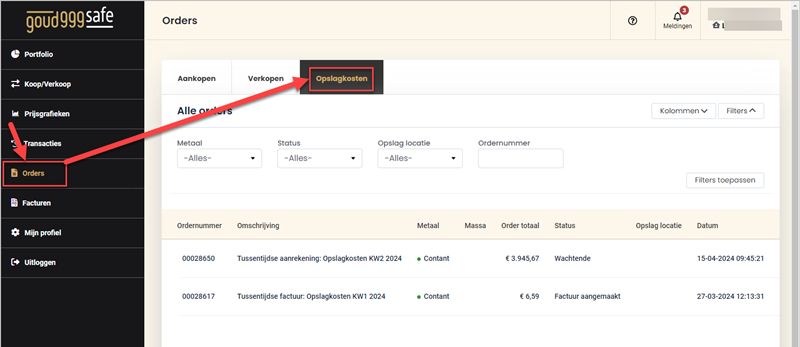
Klik naast de recente aanrekening op het icoon van het mapje
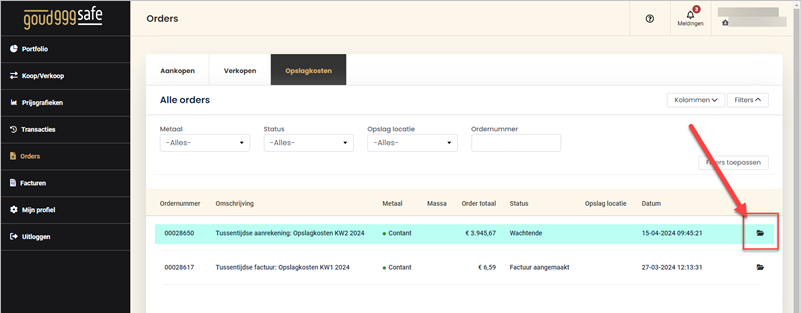
Je ziet nu je aanrekening.
1/ klik hier om de aanrekening online te betalen met Bancontact/iDEAL/Visa/Mastercard
2/ Download een detailoverzicht van de kosten
3/ Bekijk de details van de aanrekening. Online verhandelbaar en niet-online verhandelbaar zijn apart te bekijken in detail
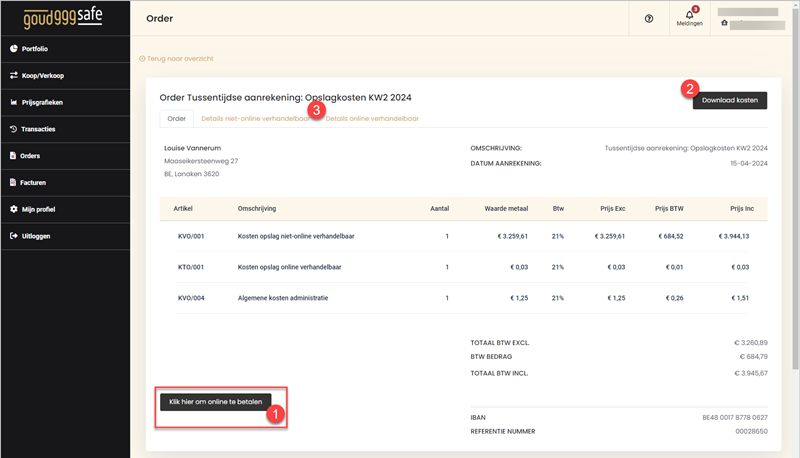
Deze FAQ beschrijft hoe u een MFA Multi Factor Authenticatie kan instellen voor uw account.
Alvorens deze procedure te starten dient u :
- Een actieve account te hebben op Goud999Safe.
- De “Google Authenticator” app op je smartphone geïnstalleerd hebben.
Deze app kan je hier downloaden :
[Google Authenticator voor Android]
[Google Authenticator voor Apple]
Log in op https://www.goud999safe.com/
Ga naar je Gebruiker/Account instellingen door rechtsboven te klikken op je Gebruikersnaam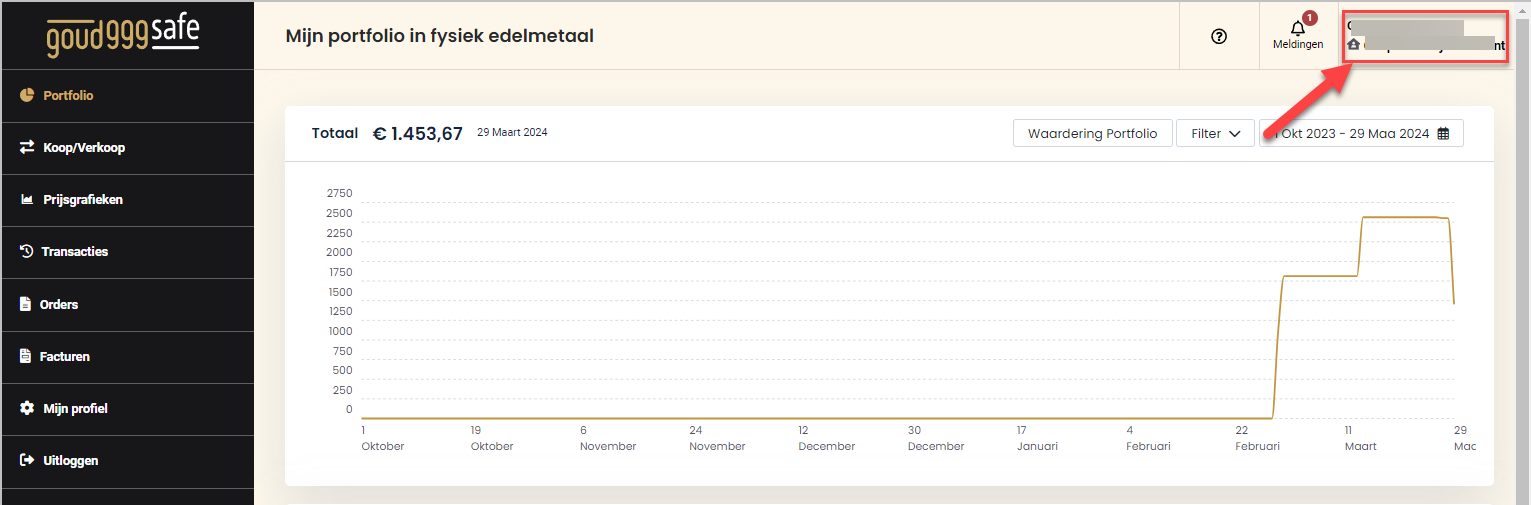
Klik op “Aanpassen” naast de naam van je Gebruiker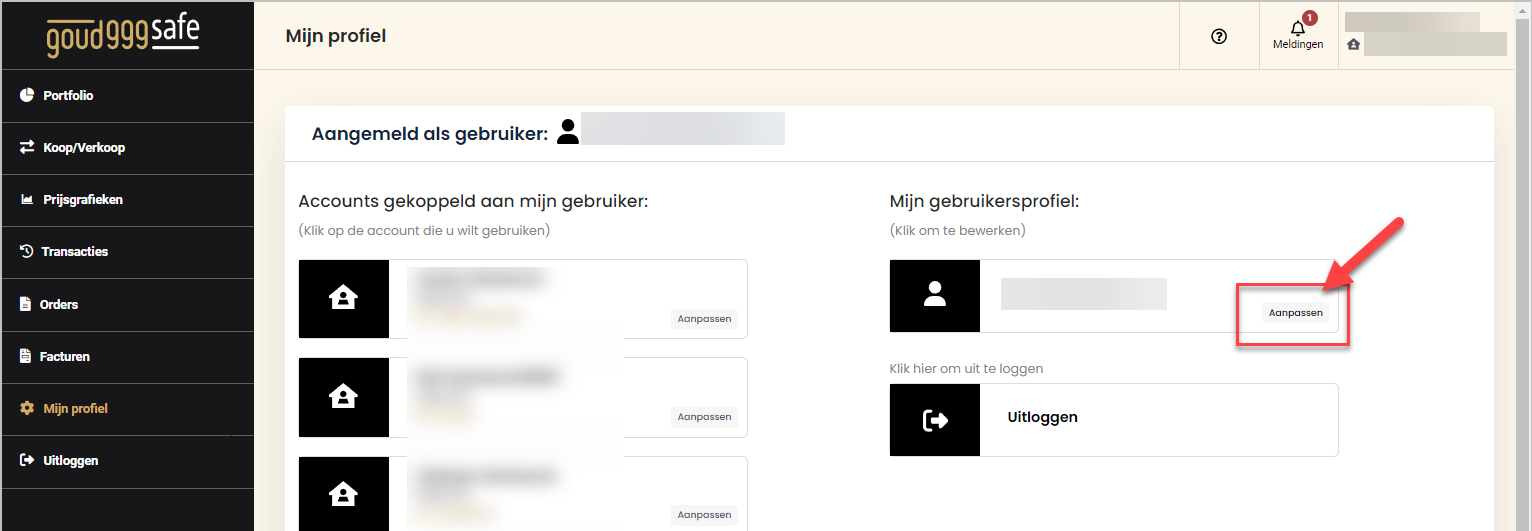
Ga een beetje naar beneden en klik op “Beheer MFA”
Je zal nu een mail van ontvangen om MFA in te stellen. Druk op de knop in de mail. Hieronder een voorbeeld van de mail
Je krijgt nu een QR code te zien op je scherm
Nu moet je overstappen naar de Google Authenticator app op je smartphone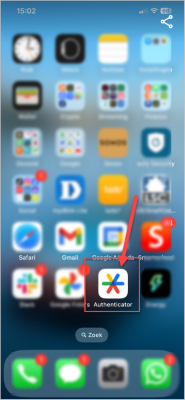
Als je nog geen codes in je Google Authenticator app hebt staat,
druk dan (1) code toevoegen.
Heb je al codes in je app en kan je “Code toevoegen” niet zien, druk dan op de “+” (2)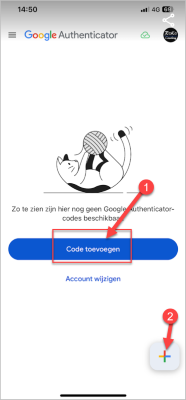
Kies “QR-code scannen” in de app
Scan de QR code op je scherm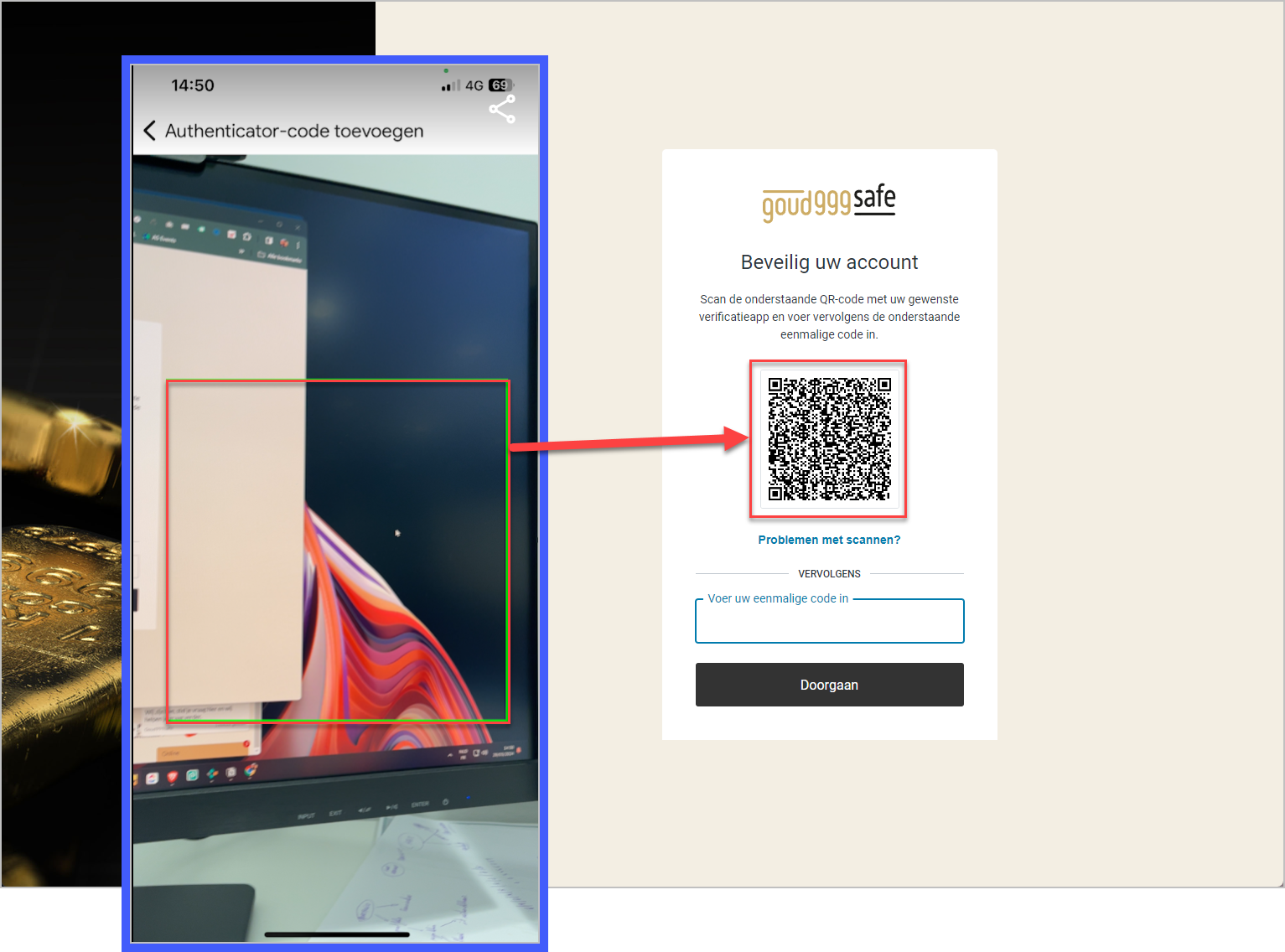
Nu kan je in de app een grote code zien staan voor het Goud999Safe platform.
Dit is de code die je moet ingeven in het veld "Voer uw eenmalige code in" in bovenstaand screenshot.
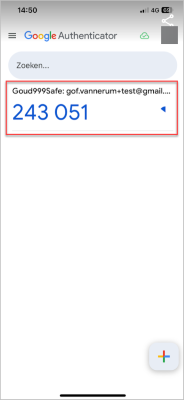
Op je scherm zie je een “Bijna klaar!” boodschap. Hou de code die je hier ziet ergens veilig bij, vink het vakje aan en druk op doorgaan
Het instellen van de MFA is nu goed gelukt.
De volgende keer dat je gaat inloggen op Goud999Safe zal je een code uit de Google Authenticator app moeten ingeven. Open de app bij het inloggen en vul de code in.
Deze FAQ beschrijft hoe u een ITSME kan instellen voor uw account.
Alvorens deze procedure te starten dient u :
- Een actieve account te hebben op Goud999Safe.
- Een actieve account te hebben op ITSME
(Een ITSME account kan u aanmaken op deze link)
Meld je aan op het platform en klik op de rechter bovenhoek

Klik op “Aanpassen” naast je Gebruikersnaam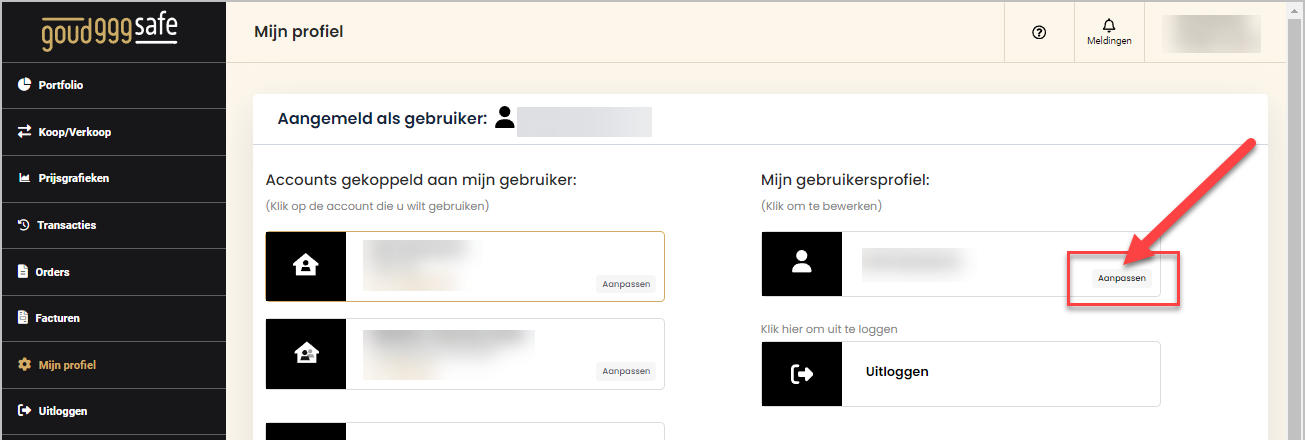
Rol naar beneden tot je “ITSME” tegenkomt, klik op “Koppel ITSME”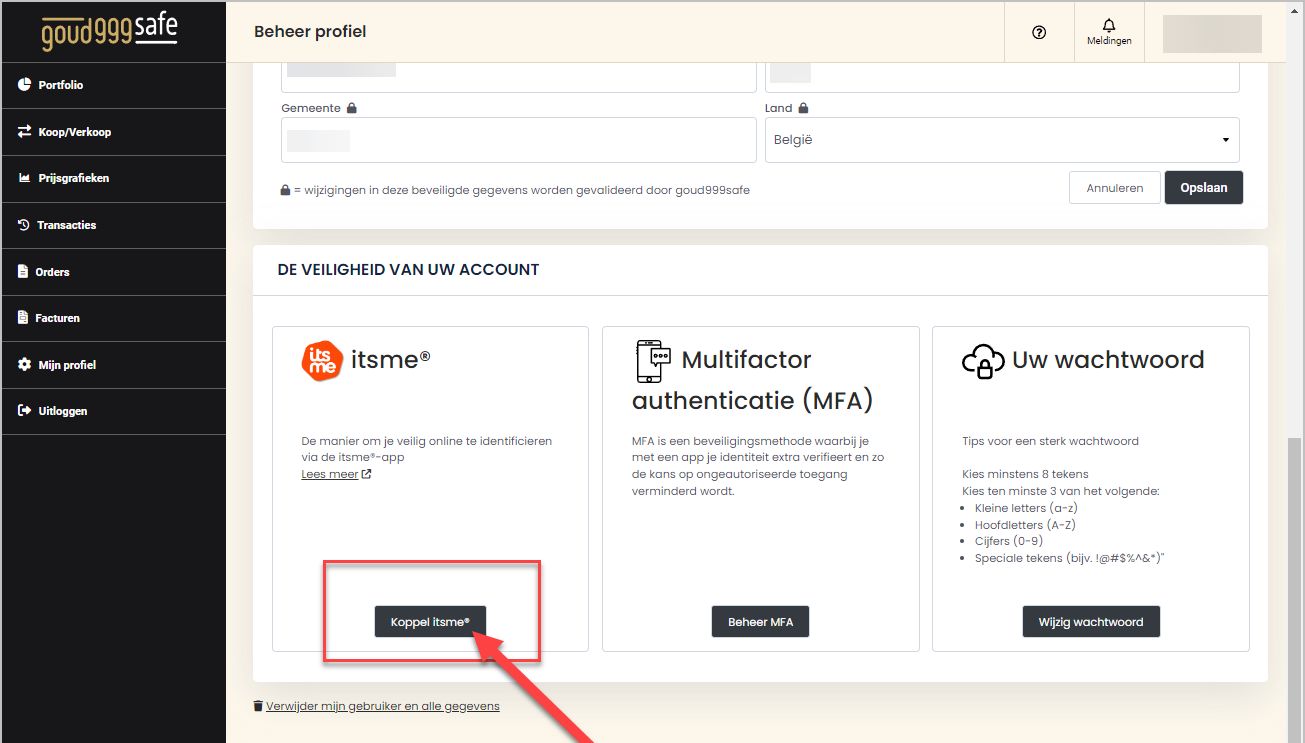
Je gaat nu naar de website van ITSME, meld je hier aan met je gsm nummer.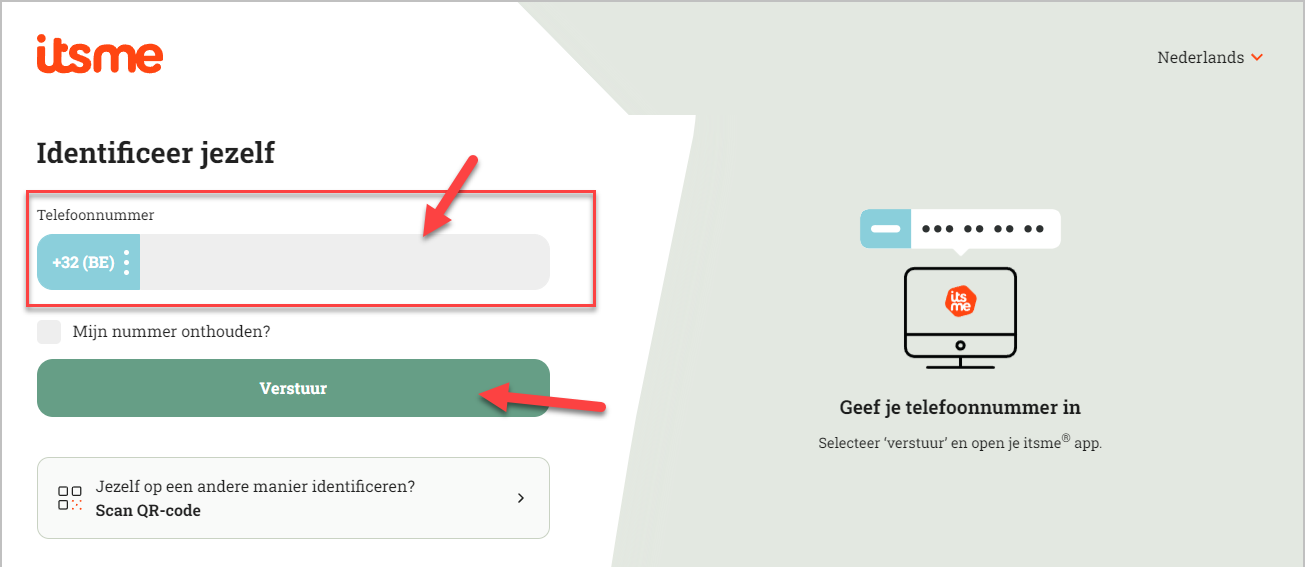
Je ziet nu een wachtscherm, als je dit ziet : **OPEN DE ITSME APP OP JE SMARTPHONE**
In de ITSME app op je smartphone, klik op “Mijzelf identificeren”
Klik op “Bevestig” om jezelf te identificeren 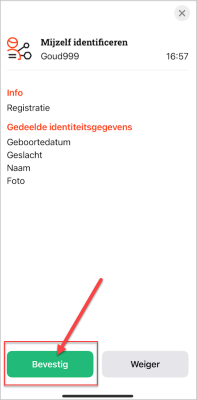
**OP JE COMPUTER**
Kom je terug op ons Goud999Safe platform in je Gebruikersinstellingen.
Bovenaan zie je een boodschap in een groene balk die de koppeling bevestigd
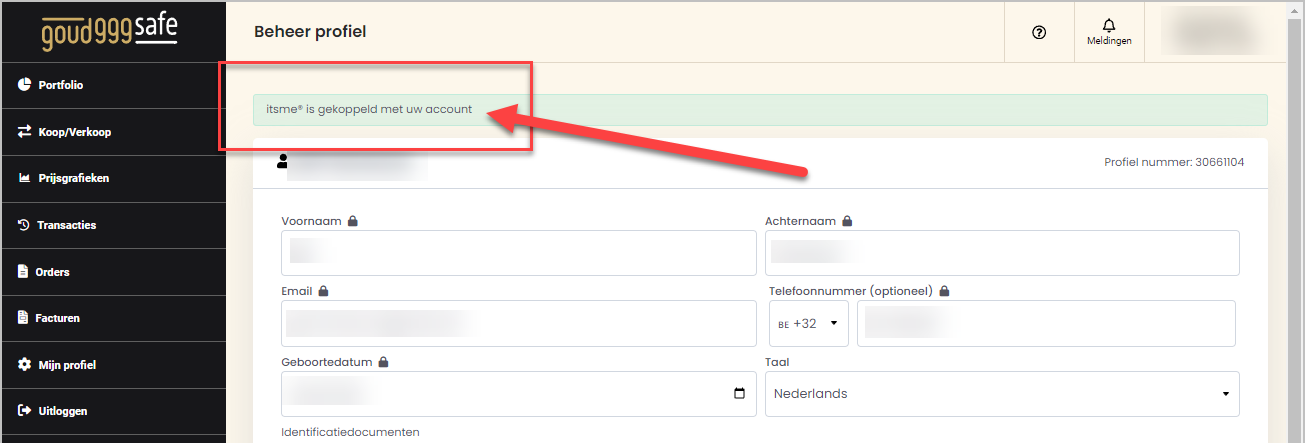
U kan een extra gebruiker uitnodigen op uw account, dit noemen we een volmacht geven.
U kan kiezen welke rechten u toekent aan deze nieuwe gebruiker :
Raadplegende volmacht
→ deze kan enkel de account zien, deze kan niet kopen/verkopen/uitbetaling aanvragen/….
Handelende volmacht
→ deze kan hetzelfde als de eigenaar van de account, dus ook kopen/verkopen/uitbetaling aanvragen/….
*Belangrijk te weten is dat uitbetalingen altijd gebeuren op de bankrekeningnummer die gekoppeld is aan de account. Deze bankrekening kan enkel door een ADMIN gewijzigd worden na goedkeuring van de eigenaar van de account.*
Wilt u een 2de eigenaar toevoegen aan een account dient u contact te nemen met ons via info@goud999safe.com
Hieronder leggen we met enkele screenshots uit hoe u iemand kan uitnodigen op uw account :
Klik rechtsboven in je account om naar het overzicht van gebruikers en accounts te gaan.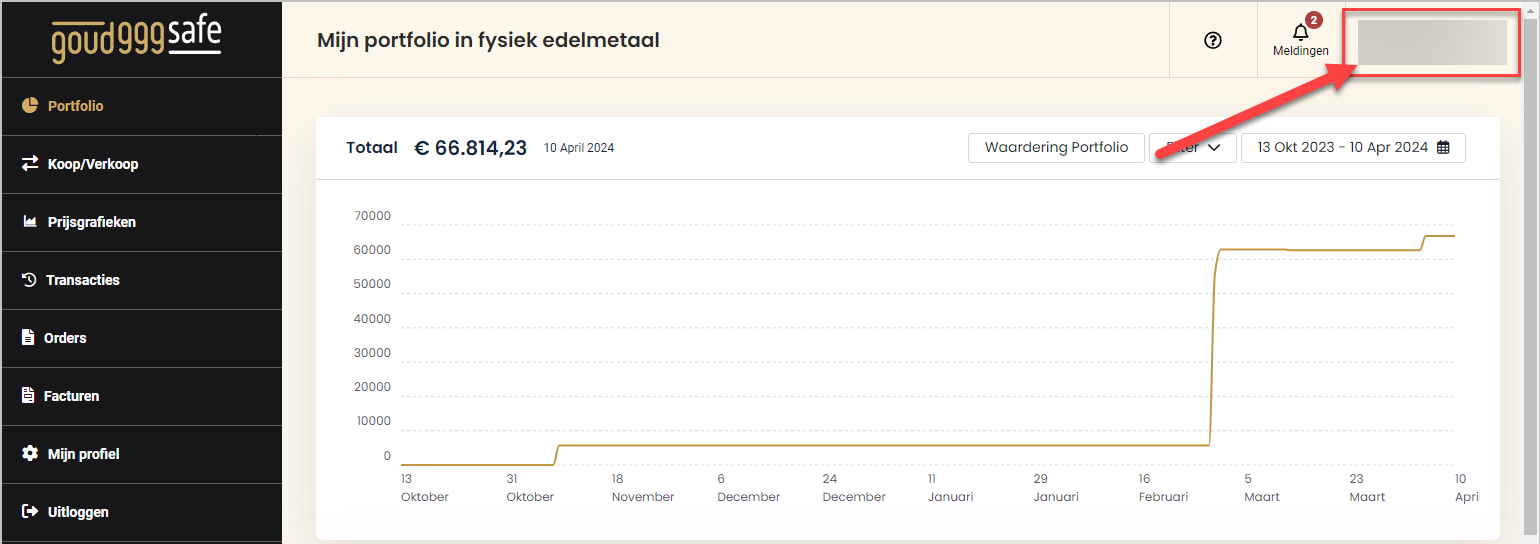
Selecteer in de linkse kolom de account waarop je iemand wil uitnodigen.
Klik op “Aanpassen”.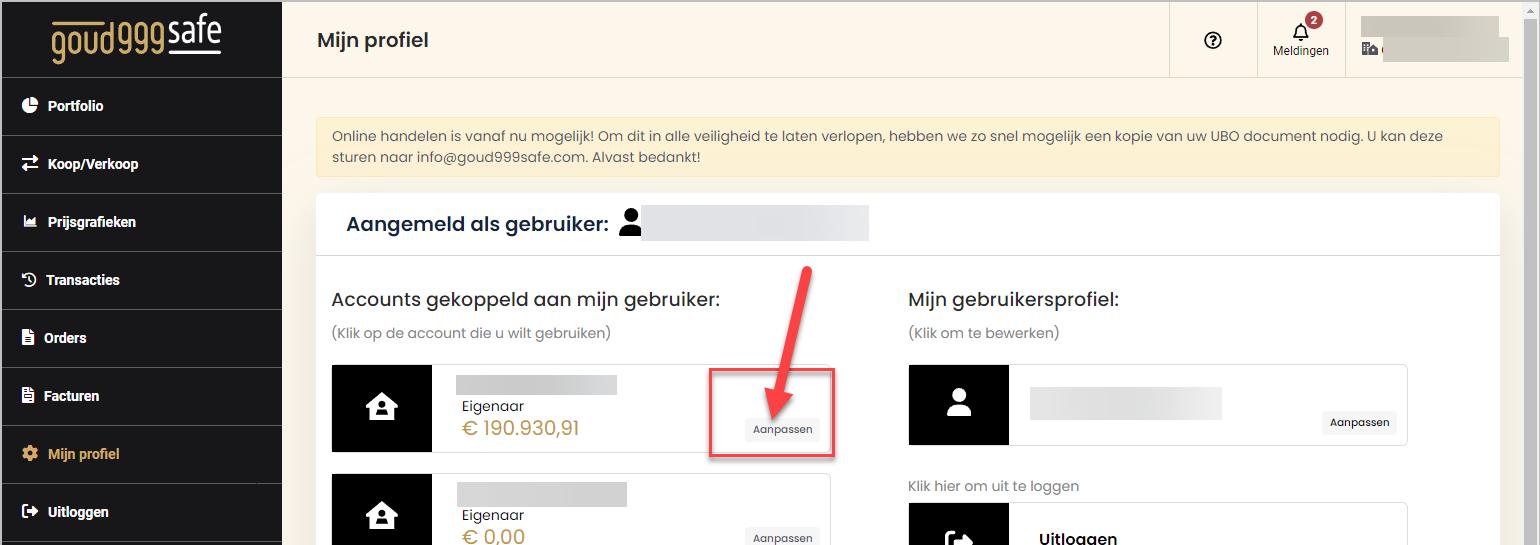
Scroll naar beneden tot je “Overzicht gebruikers” tegenkomt.
1/ Vul het emailadres in van de persoon die je wil uitnodigen
2/ Kies de rechten die je aan deze persoon wil geven
3/ Klik op “Opslaan”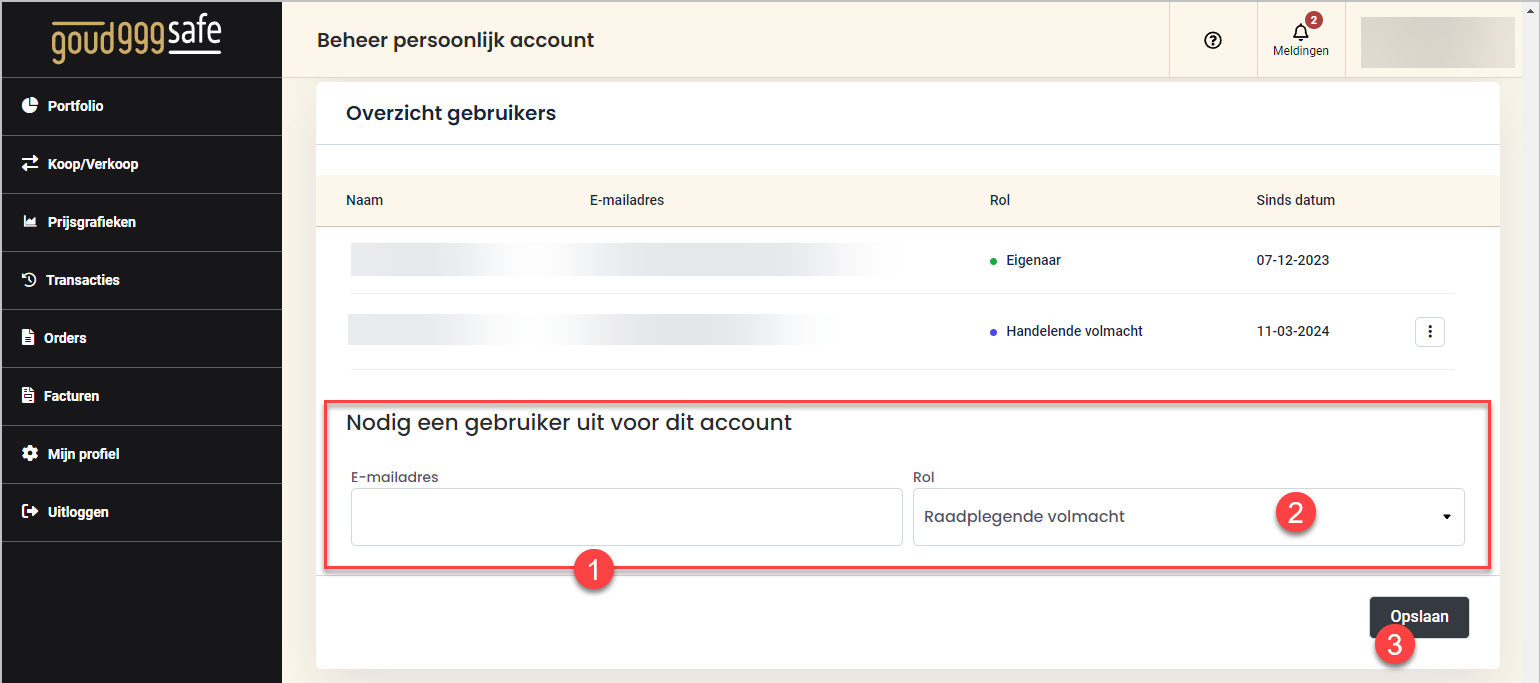
De genodigde zal nu een email ontvangen met instructies om toegang te krijgen tot de account.
Onderstaande beschrijft waar u uw account nummer kan terugvinden.
Klik in de rechterbovenhoek van uw portfolio.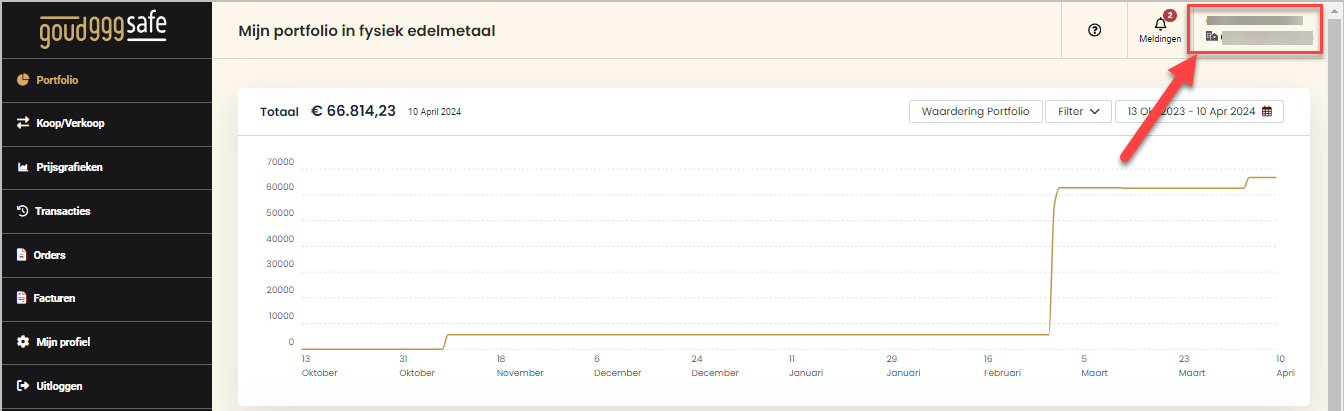
U ziet nu het overzicht van Accounts en Gebruikers.
Selecteer in de linkse kolom de Account en klik op “Aanpassen”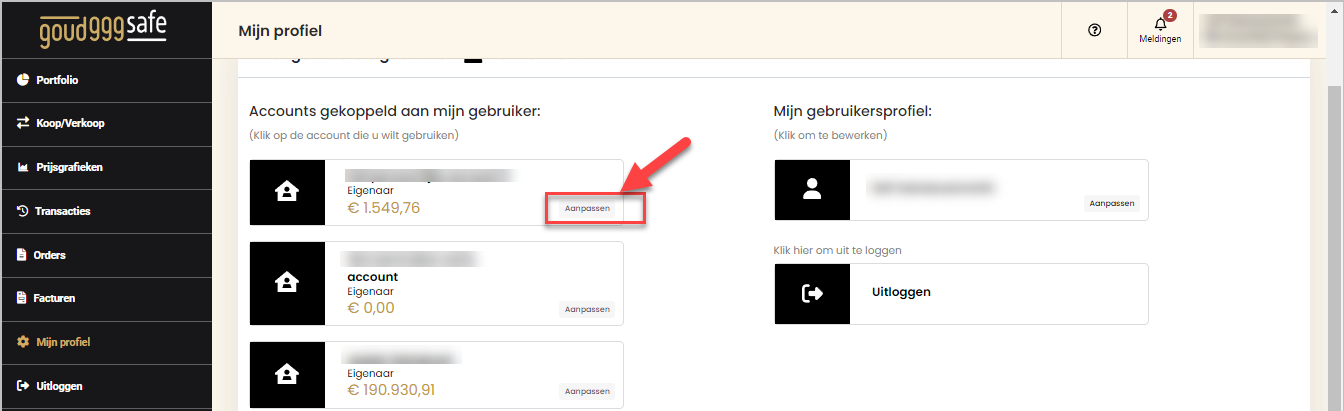
U komt nu in de details van uw account.
Hier kan u rechtsboven uw accountnummer vinden.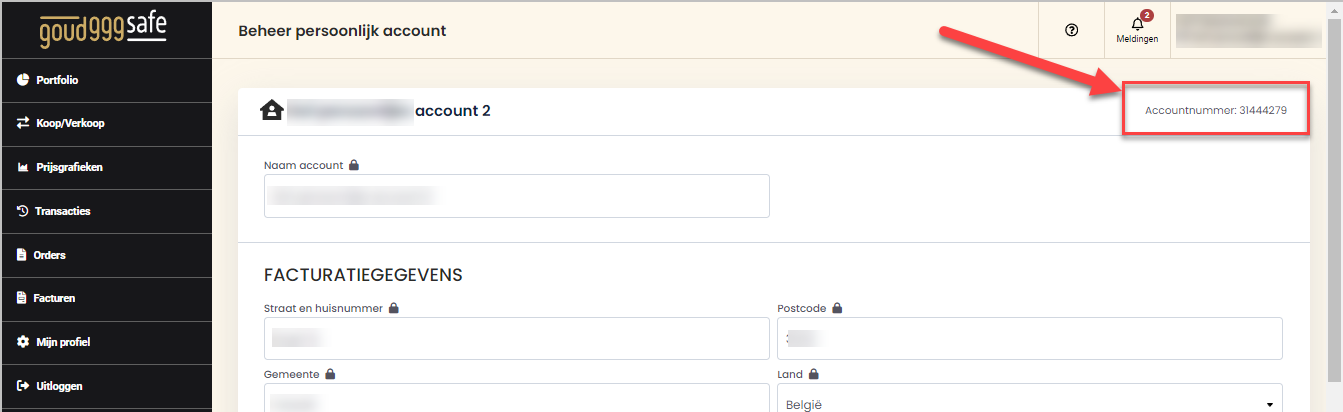
Onderstaande beschrijft waar u uw gebruiker nummer kan terugvinden op het platform
Klik in de rechterbovenhoek van uw portfolio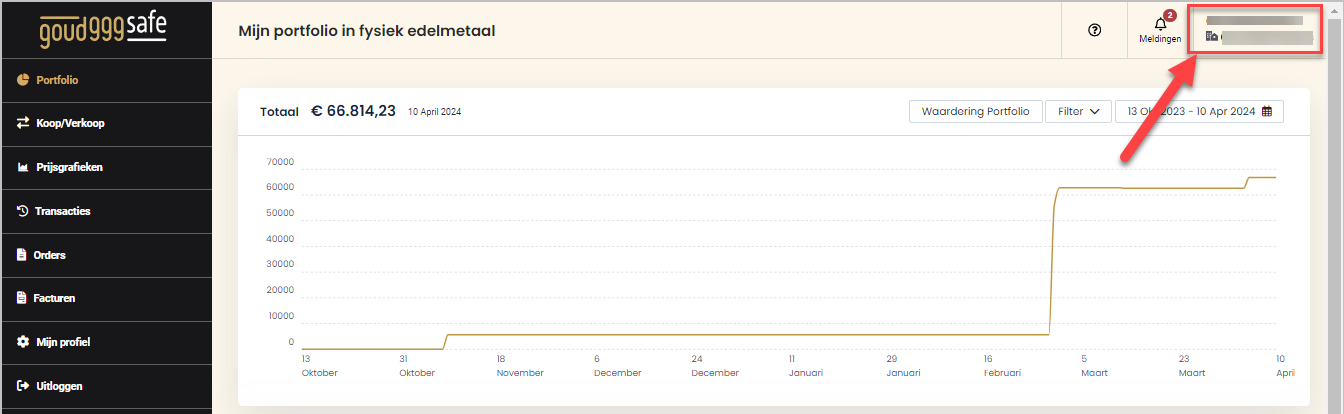
U ziet nu het overzicht van Accounts en Gebruikers.
Selecteer in de rechtse kolom de Gebruiker en klik op “Aanpassen”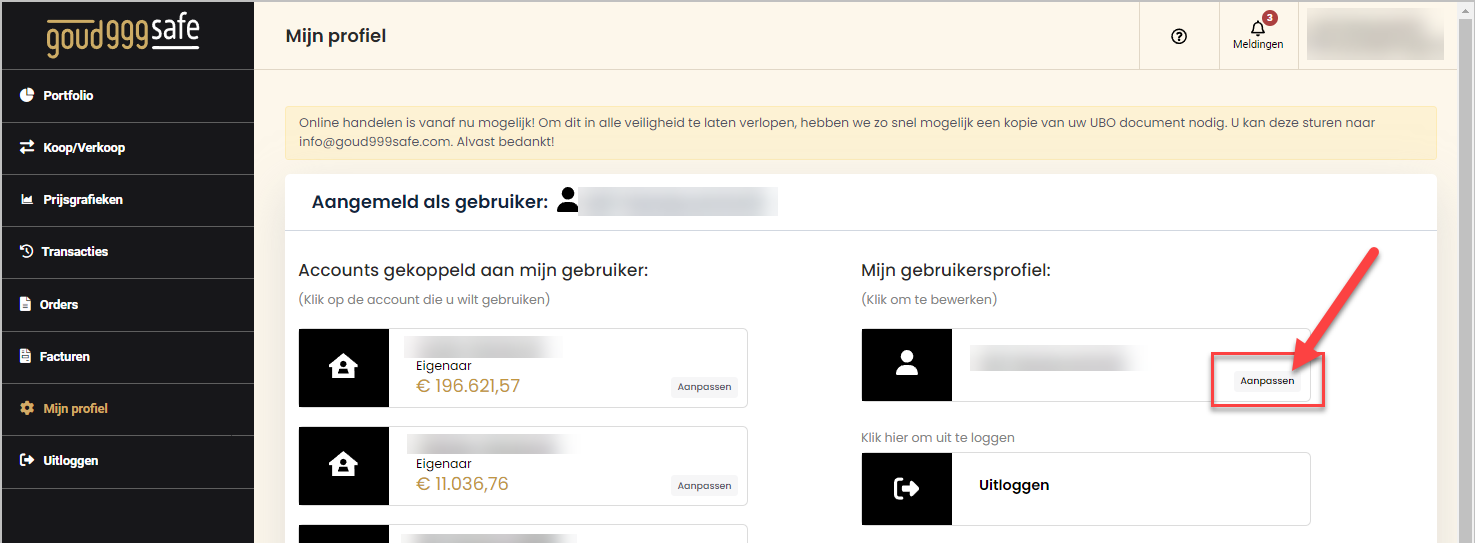
U komt nu in de details van uw Gebruiker.
Hier kan u rechtsboven uw Profielnummer vinden.
Profielnummer = Gebruikersnummer
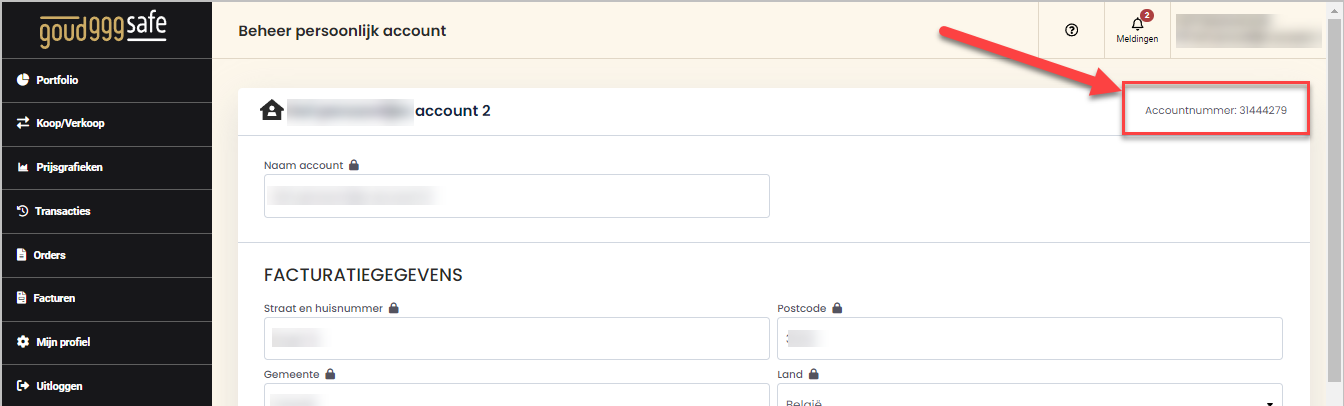
Deze procedure beschrijft hoe u een waardering van uw protfolio kan downloaden voor een bepaalde datum.
Log in op je account, in je portfolio, klik op Waardering Portfolio.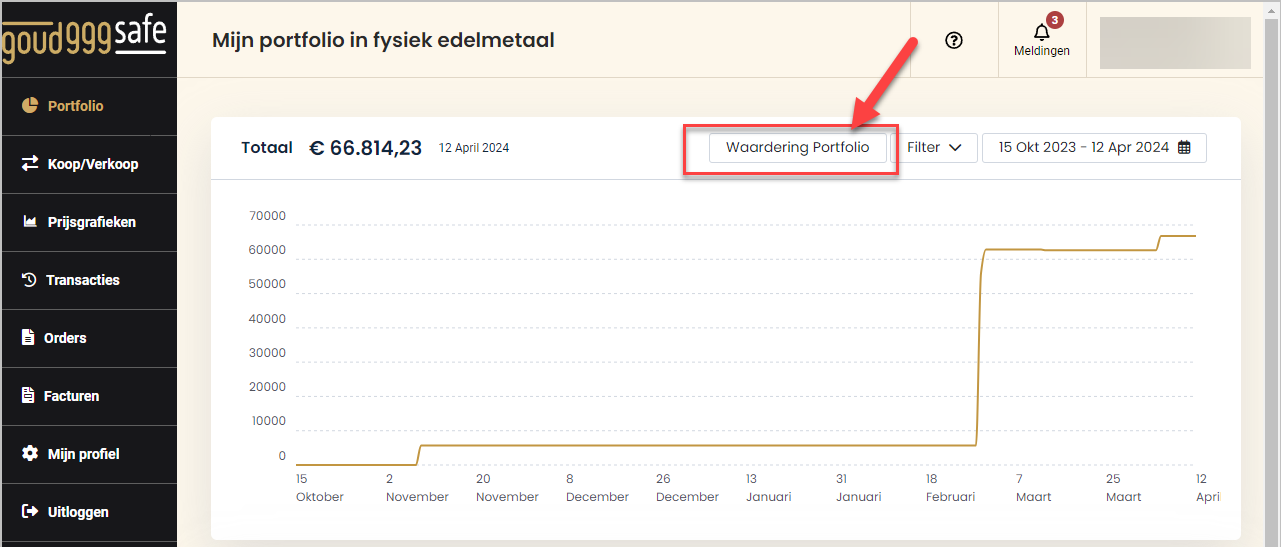
U ziet nu een pop-up.
Selecteer het jaar dat u nodig heeft (dit klapt open).
Selecteer de periode die u wenst te downloaden.
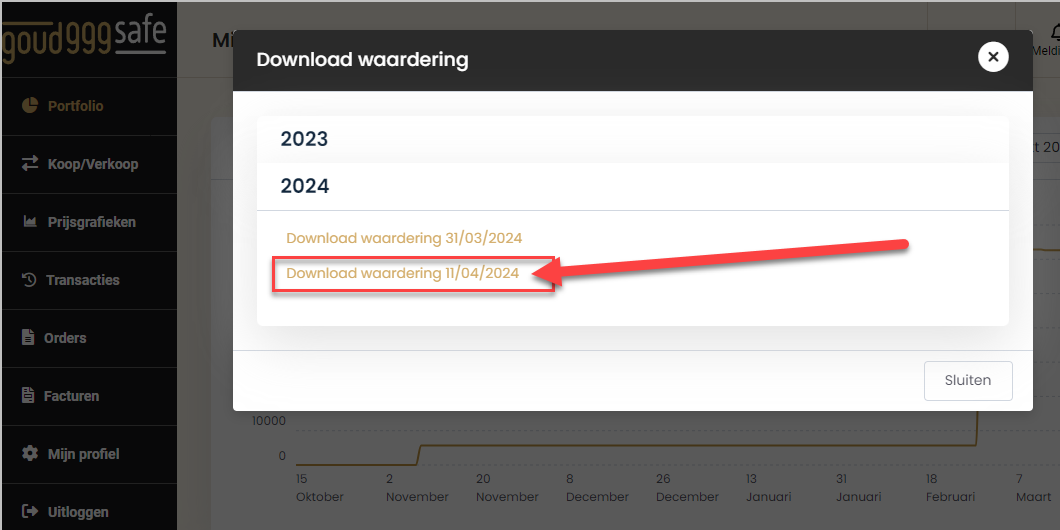
De waardering zal nu gedownload worden naar uw pc.
De naam van het bestand = SPM-Valuation.pdf
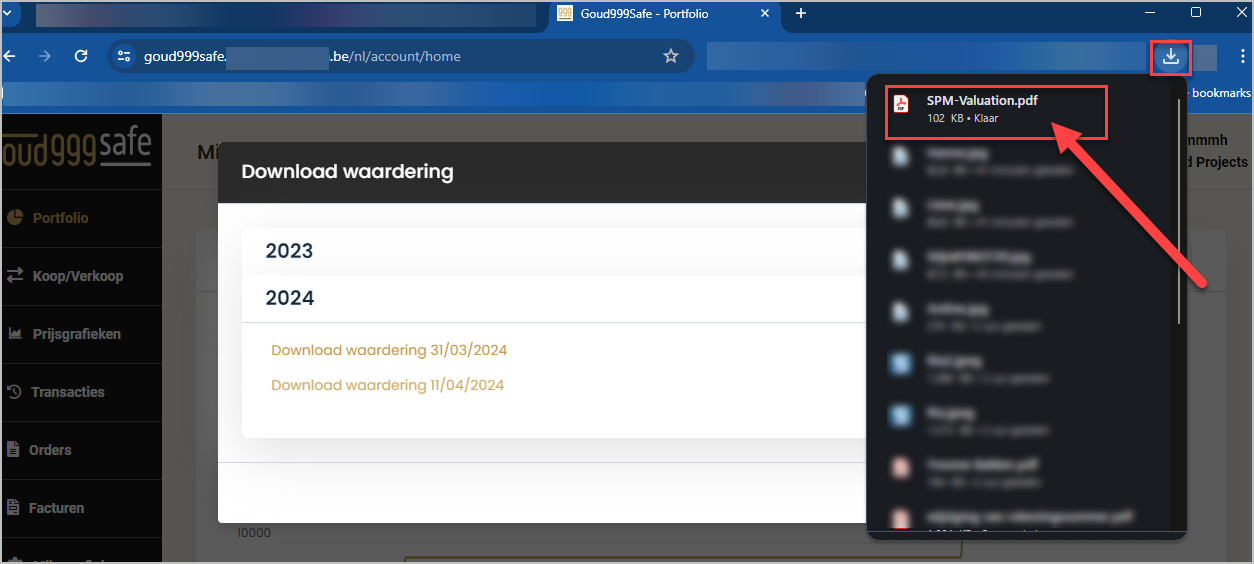
Deze handleiding legt uit hoe u niet-verhandelbaar edelmetaal kunt verkopen. Dit geldt alleen als u niet-online verhandelbaar edelmetaal in uw portefeuille heeft.
Log in op je account, in je portfolio, scroll naar beneden tot je “Niet-online verhandelbaar” tegenkomt.
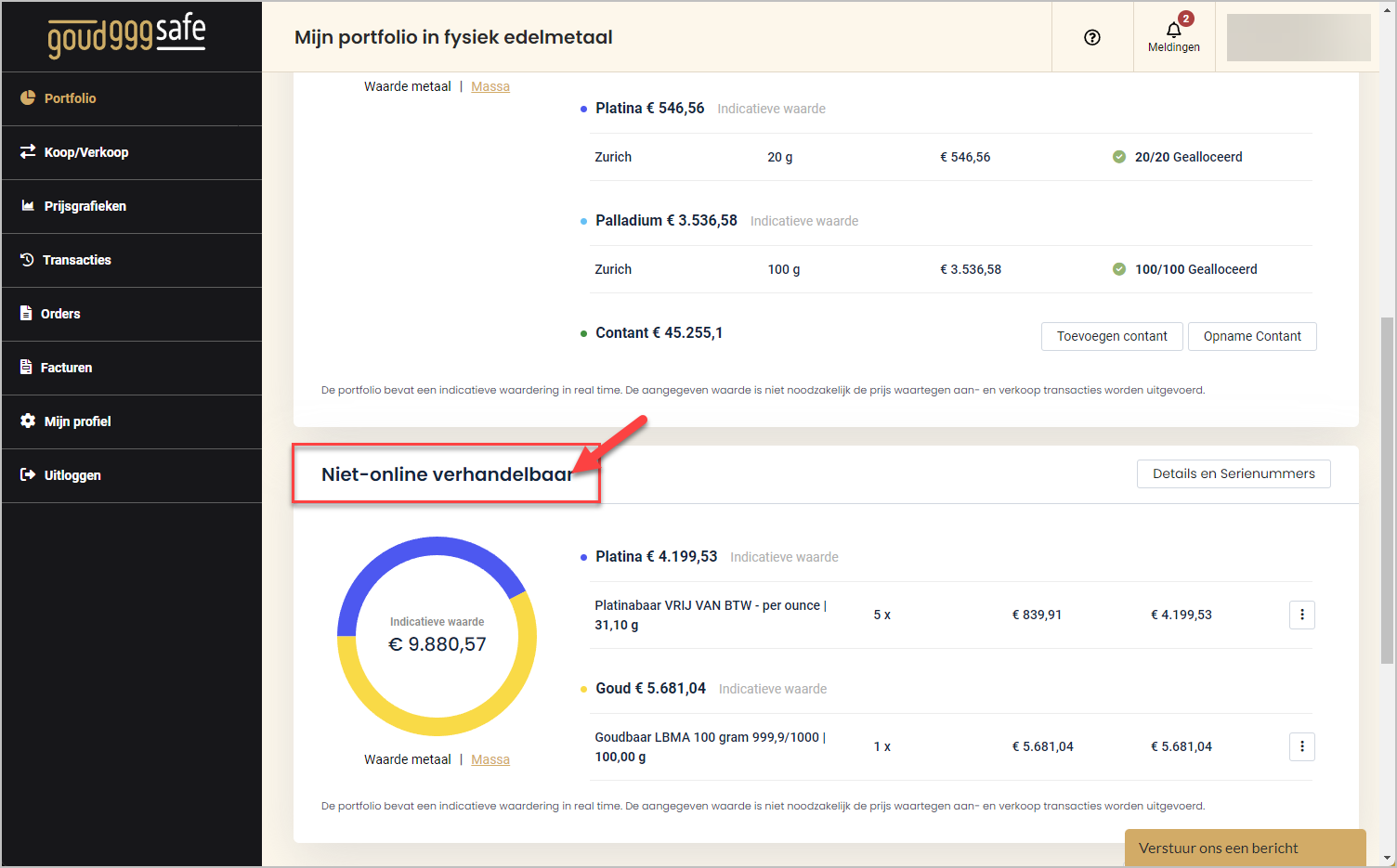
Selecteer het product dat je wil verkopen.
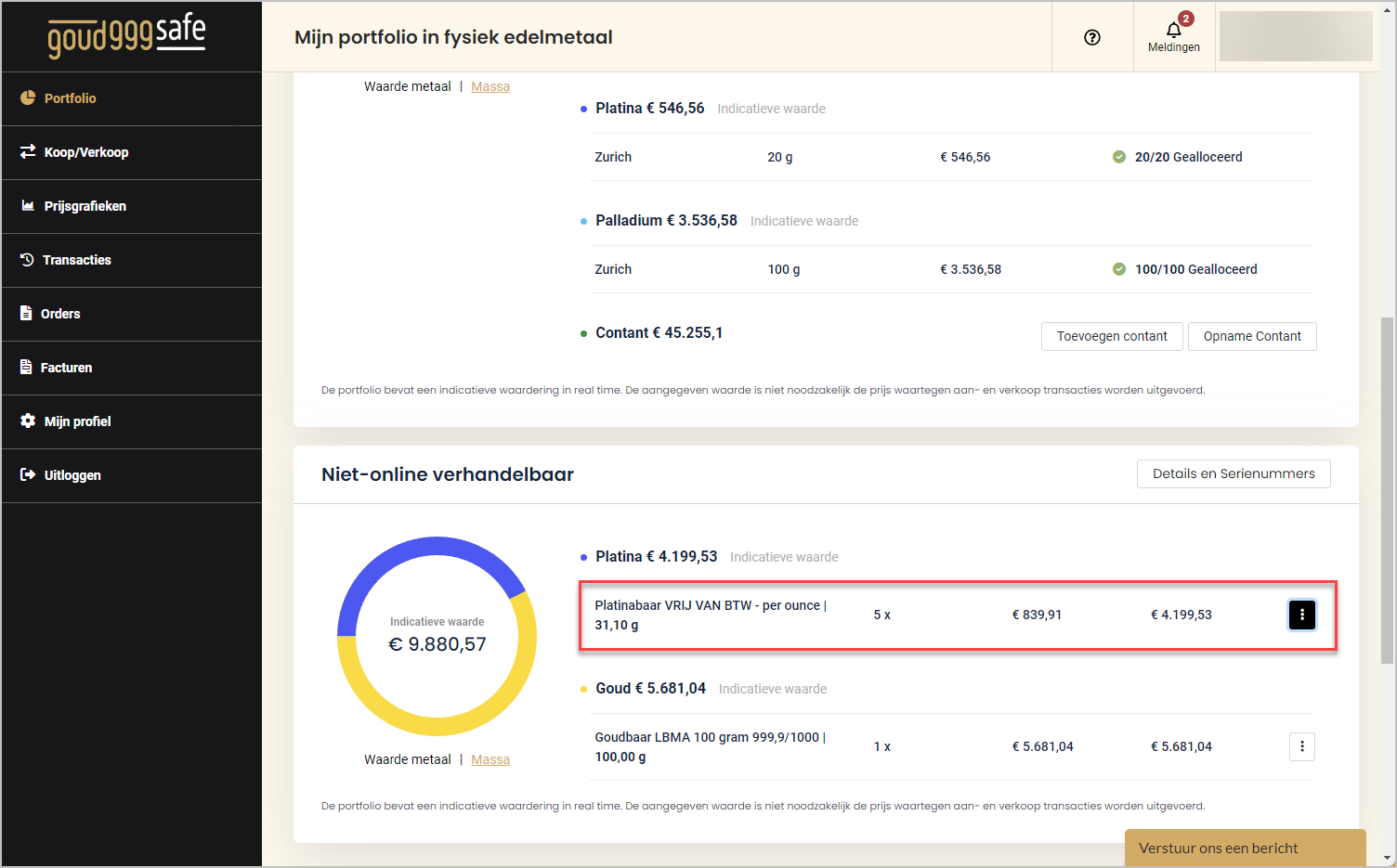
1/ klik op de puntjes naast het product dat je wil verkopen
2/ Klik op “Aanvraag tot verkoop”
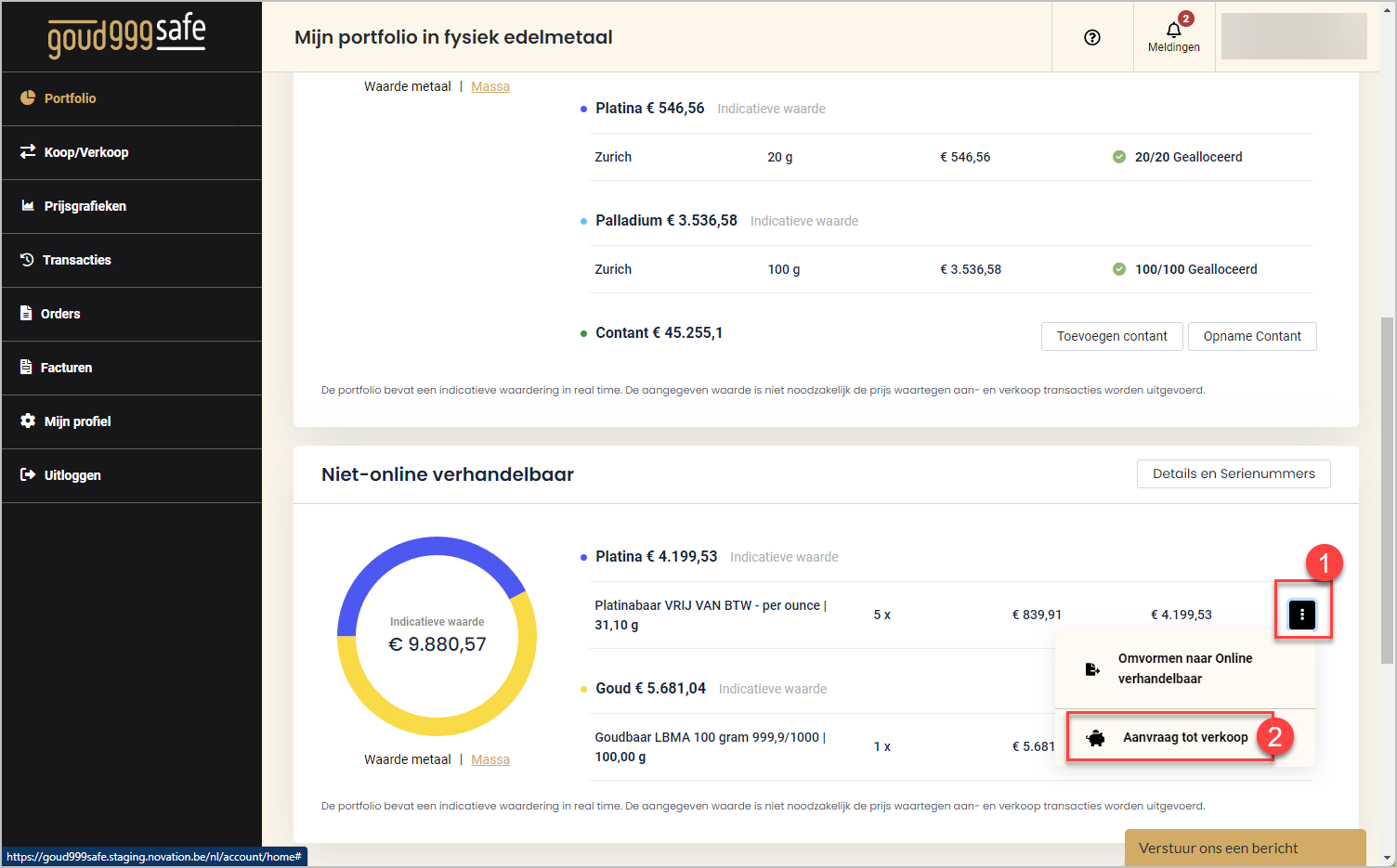
Je ziet nu een pop-up
1/ vul het aantal in dat je wil verkopen
2/ hier zie je het aantal dat je kan verkopen
3/ voeg eventueel een opmerking toe (dat is niet verplicht)
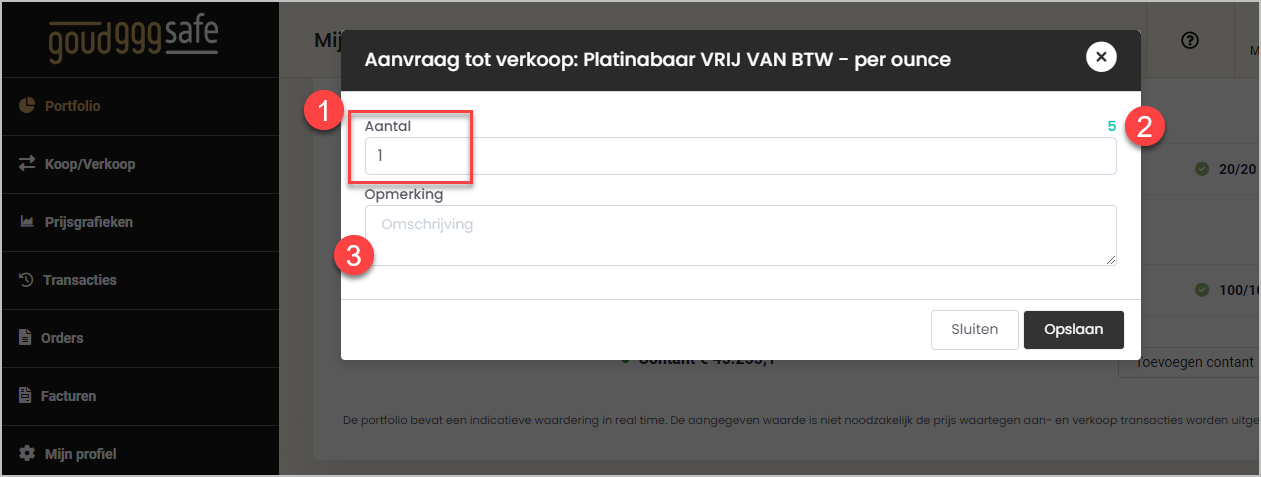
Je ontvangt een email op het emailadres van je account.
Deze bevestigd dat je aanvraag goed is verzonden naar ons team.
Een medewerker van goud999safe zal je contacteren om de verkoop te bespreken.
Hieronder een voorbeeld van dergelijke mail.
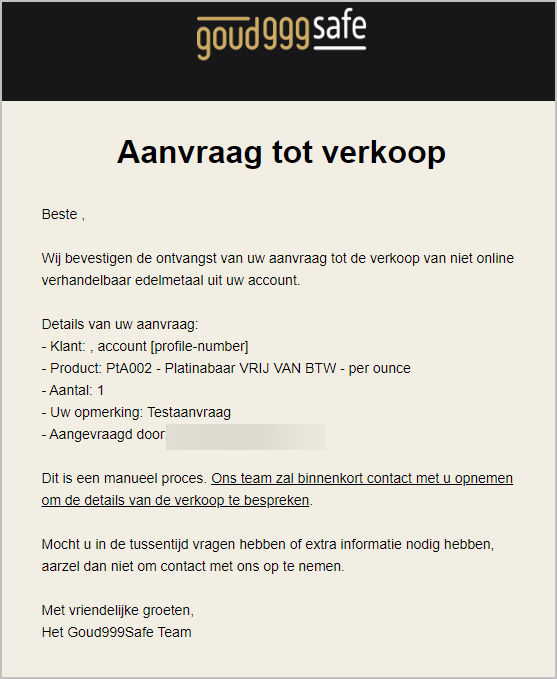
Hieronder een beschrijving van hoe u het paswoord van uw goud999safe account zelf kan wijzigen.
Log in op uw account en klik rechtsboven op uw profiel.

Klik op “Aanpassen” naast je gebruikersnaam
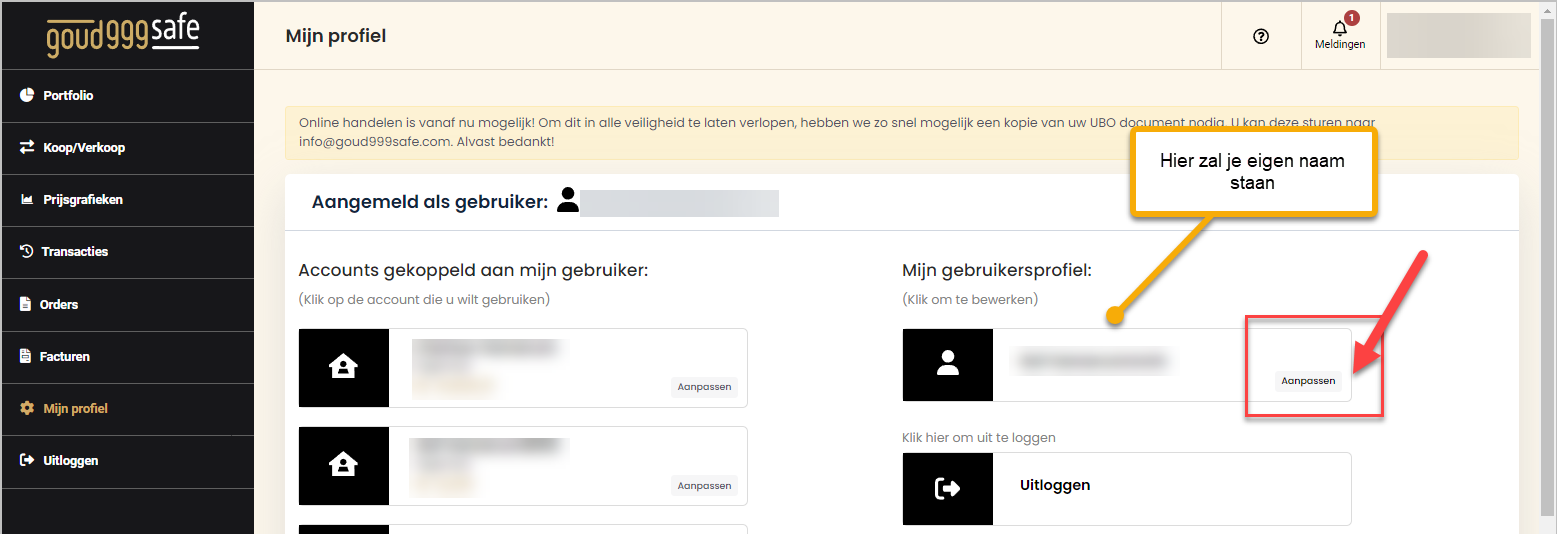
Scroll een beetje naar beneden en klik op “Wijzig Wachtwoord”
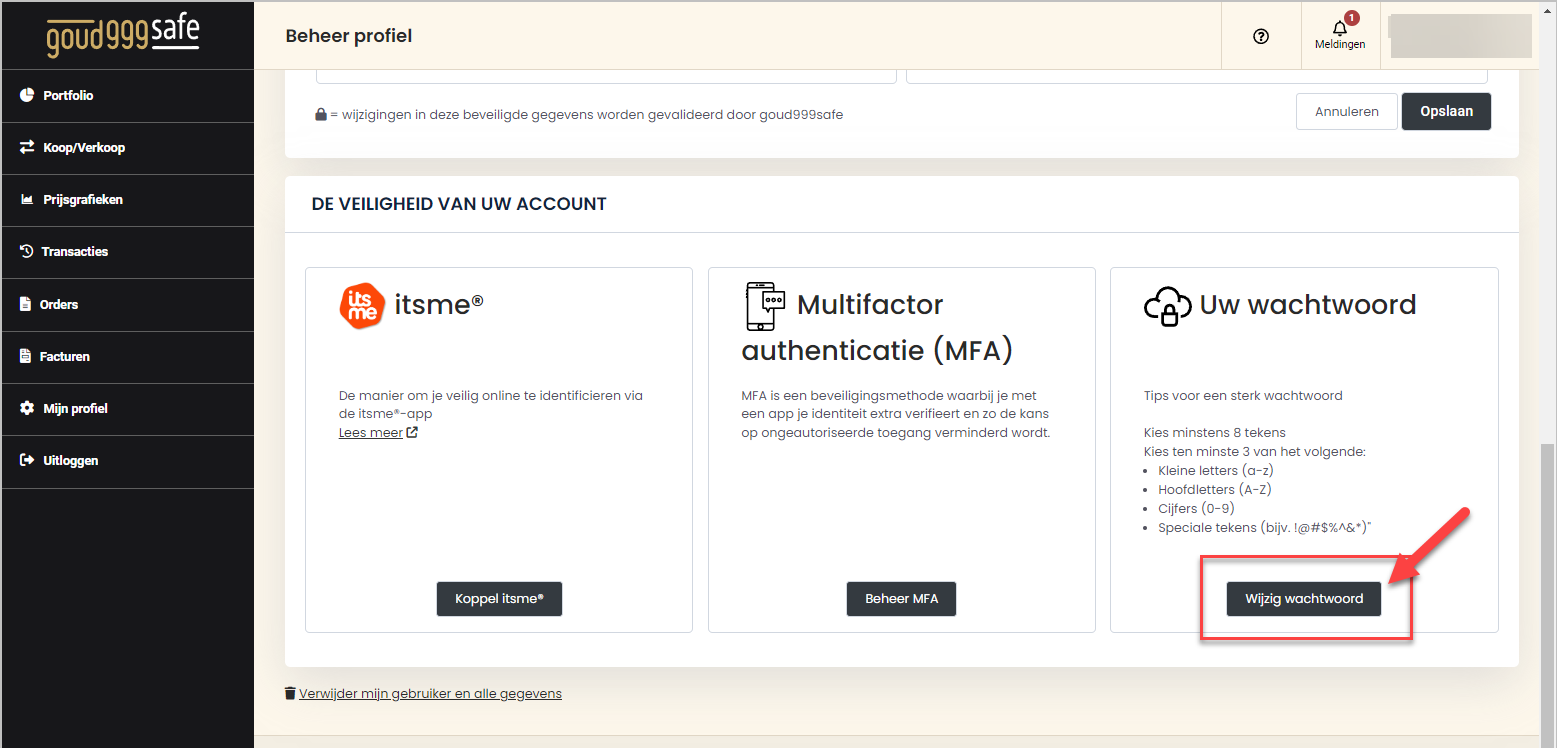
U ziet nu een pop-up met de melding dat u een mail heeft ontvangen

Open uw mailbox en zoek naar onze mail met titel “Stel een nieuw wachtwoord in”
Klik in de mail op de knop “Stel een nieuw wachtwoord in”
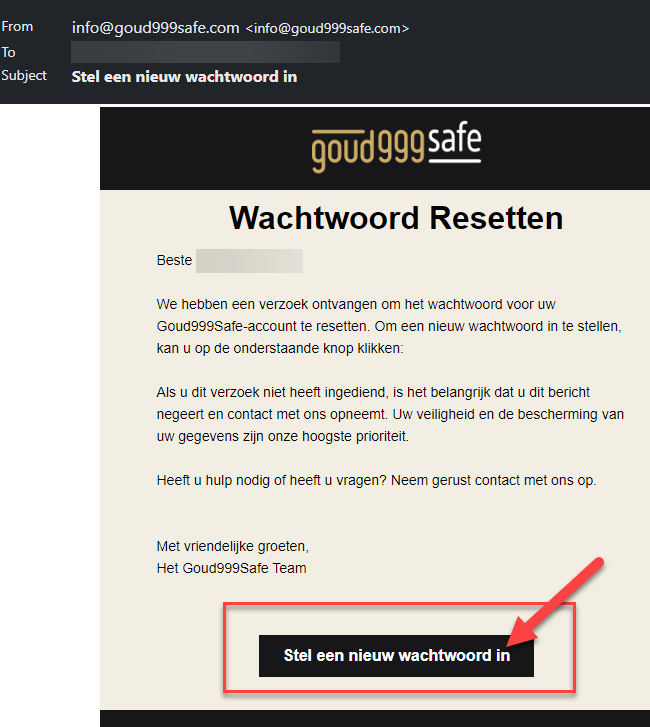
U krijg gaat nu naar een browserscherm en kan daar een nieuw wachtwoord aanmaken.

Kunnen we u met een vraag over edelmetaal assisteren?